一般而言,在选择一款Linux VPS、服务器之后拿到手可能会去体验下这款机器的配置是否如何购买之前的参数,因为有些商家可能设置问题或者其他问题导致参数不同。以及,我们可能会去PING、测试路由,或用常用的一些方法检测节点的速度情况。
大部分我们测试VPS速度的可能会用到speedtest-cli或者是teddysun同学随机几个海外节点下载测试速度(这里),后者可能用的多一些,但是都是国外节点。如果我们选择国内VPS、服务器面向的用户可能国内较多。今天给大家介绍的是oldking发布的Superspeed测速脚本。利用 Speedtest 测试你的国外主机到国内不同省市的速度,集成了 Speedtest 提供的电信、联通、移动线路。一键选择,一键测试。
更新:SuperBench
wget -qO- --no-check-certificate https://raw.githubusercontent.com/oooldking/script/master/superbench.sh | bash
或者
curl -Lso- https://raw.githubusercontent.com/oooldking/script/master/superbench.sh | bash
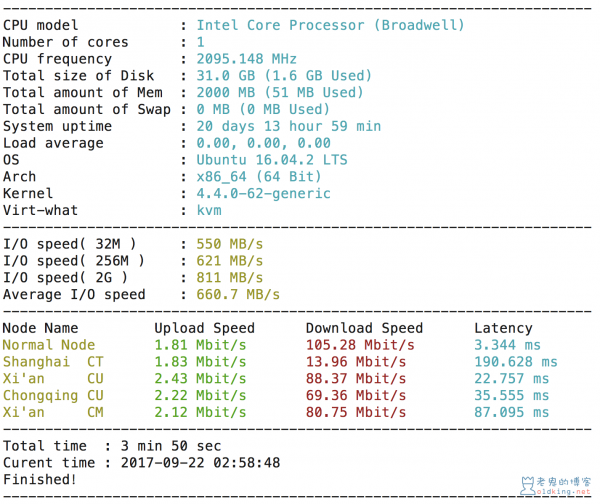
好用的一键DD重装系统脚本
1、Github地址:https://github.com/leitbogioro/Tools
wget --no-check-certificate -qO InstallNET.sh 'https://raw.githubusercontent.com/leitbogioro/Tools/master/Linux_reinstall/InstallNET.sh' && chmod a+x InstallNET.sh && bash InstallNET.sh -debian 11 -pwd '密码' -port 22
2、Github地址:https://github.com/bin456789/reinstall
curl -O https://raw.githubusercontent.com/bin456789/reinstall/main/reinstall.sh bash reinstall.sh debian 11
回程线路
curl https://raw.githubusercontent.com/zhanghanyun/backtrace/main/install.sh -sSf | sh
wget -N --no-check-certificate https://raw.githubusercontent.com/Chennhaoo/Shell_Bash/master/AutoTrace.sh && chmod +x AutoTrace.sh && bash AutoTrace.sh
wget --no-check-certificate https://tutu.ovh/bash/returnroute/route && chmod +x route && clear && ./route
curl http://tutu.ovh/bash/returnroute/test.sh|bash
curl https://raw.githubusercontent.com/zhucaidan/mtr_trace/main/mtr_trace.sh|bash
wget -qO- git.io/besttrace | bash
wget -q route.f2k.pub -O route && bash route
hyperspeed 三网测速
bash <(curl -Lso- https://bench.im/hyperspeed)
流媒体测试
bash <(curl -L -s https://raw.githubusercontent.com/lmc999/RegionRestrictionCheck/main/check.sh)
bash <(curl -sSL "https://github.com/CoiaPrant/MediaUnlock_Test/raw/main/check.sh")
YABS测试
wget -qO- yabs.sh | bash
测速合集:
wget -qO- https://git.io/Jvh0J | bash wget -qO- bench.sh | bash wget vpstest.cn/it && bash it wget -qO- git.io/superbench.sh | bash wget -qO- sb.oldking.net | bash wget https://raw.github.com/sivel/speedtest-cli/master/speedtest.py && python speedtest.py curl -fsL https://ilemonra.in/LemonBenchIntl | bash -s spfull bash <(curl -sL mcnb.top/besttcp.sh) 路由测试 bash <(curl -Lso- https://git.io/superspeed) VPS全面测速
使用方法:
wget https://raw.githubusercontent.com/oooldking/script/master/superspeed.sh chmod +x superspeed.sh ./superspeed.sh
如果提示没安装 speedtest ,就自行安装
wget --no-check-certificate -O speedtest.py https://raw.githubusercontent.com/sivel/speedtest-cli/master/speedtest.py chmod +x speedtest.py

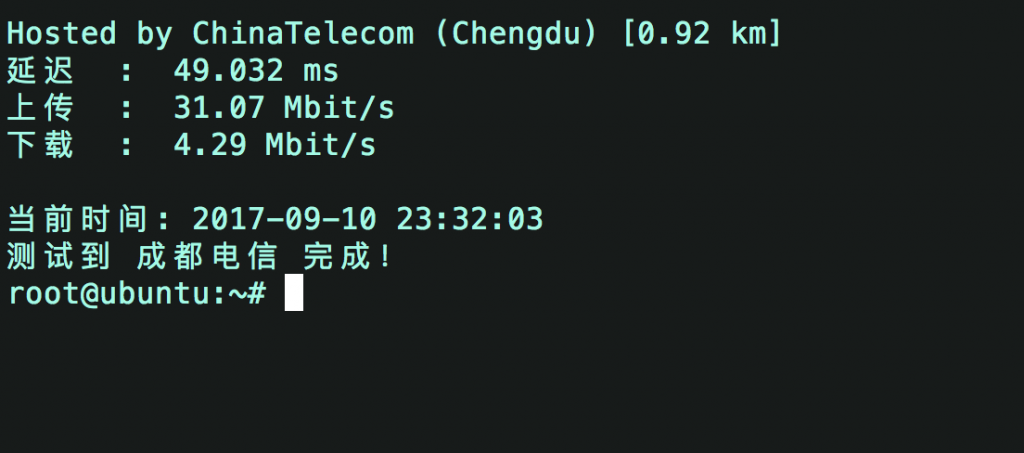
演示
- 阿里云香港
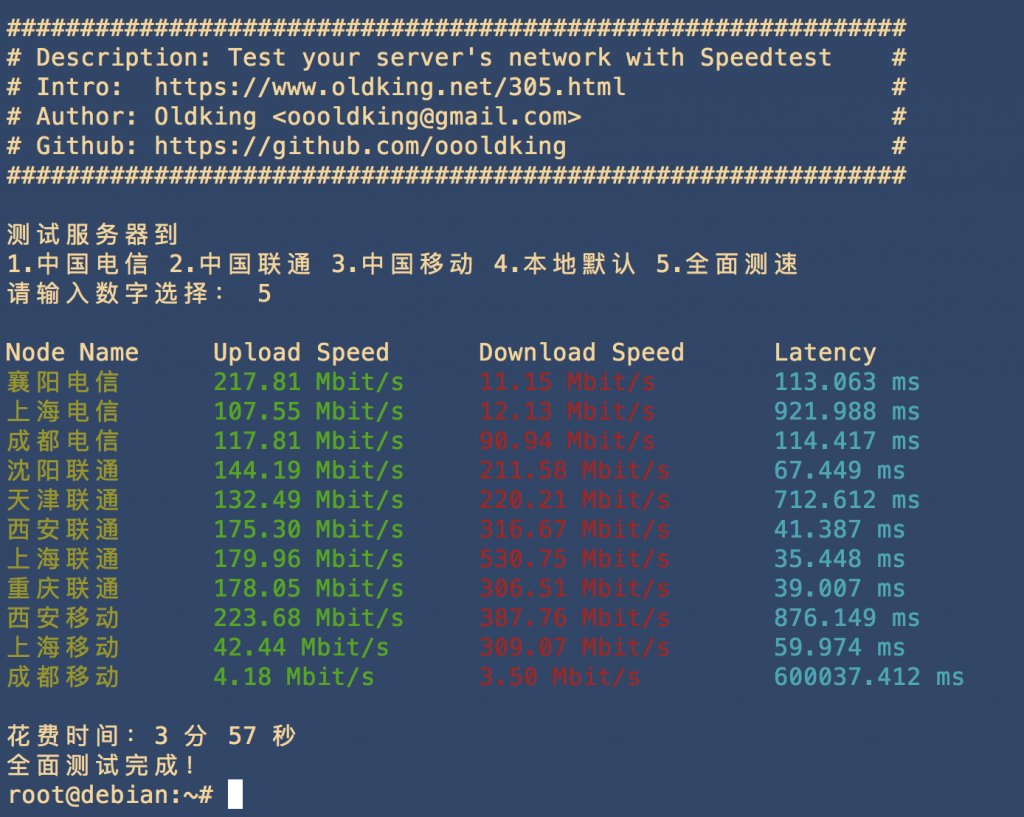
- 阿里云新加坡
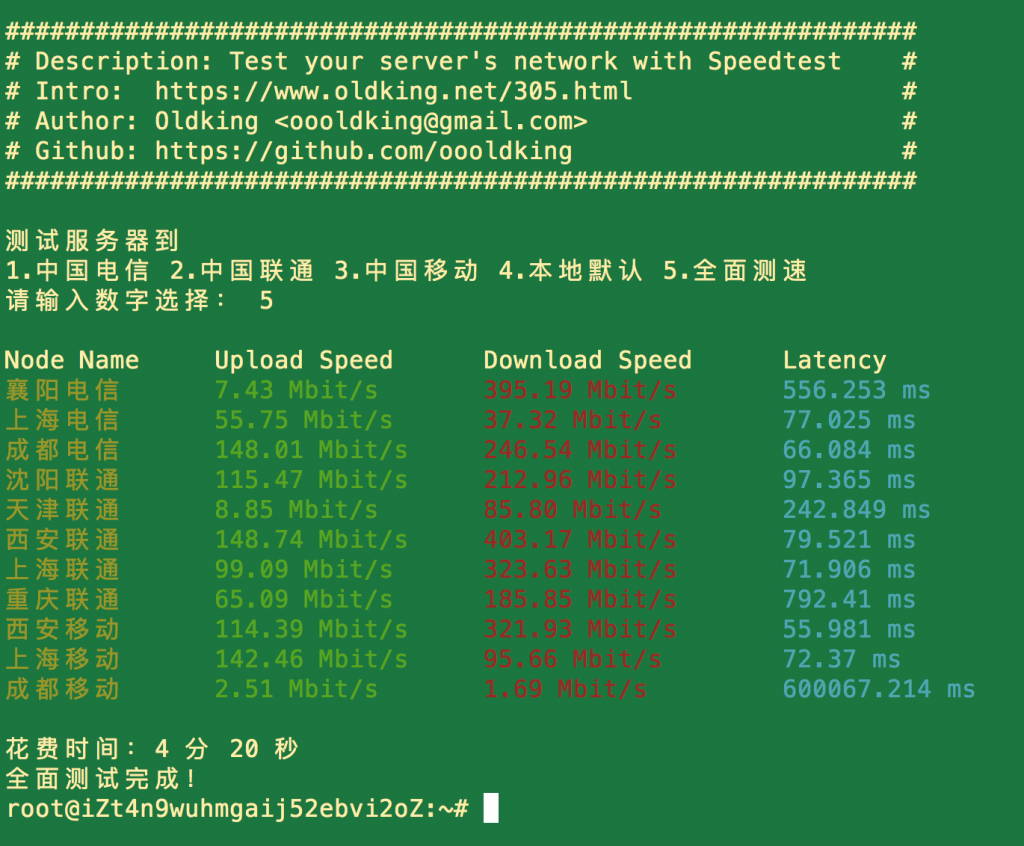
- 阿里云日本
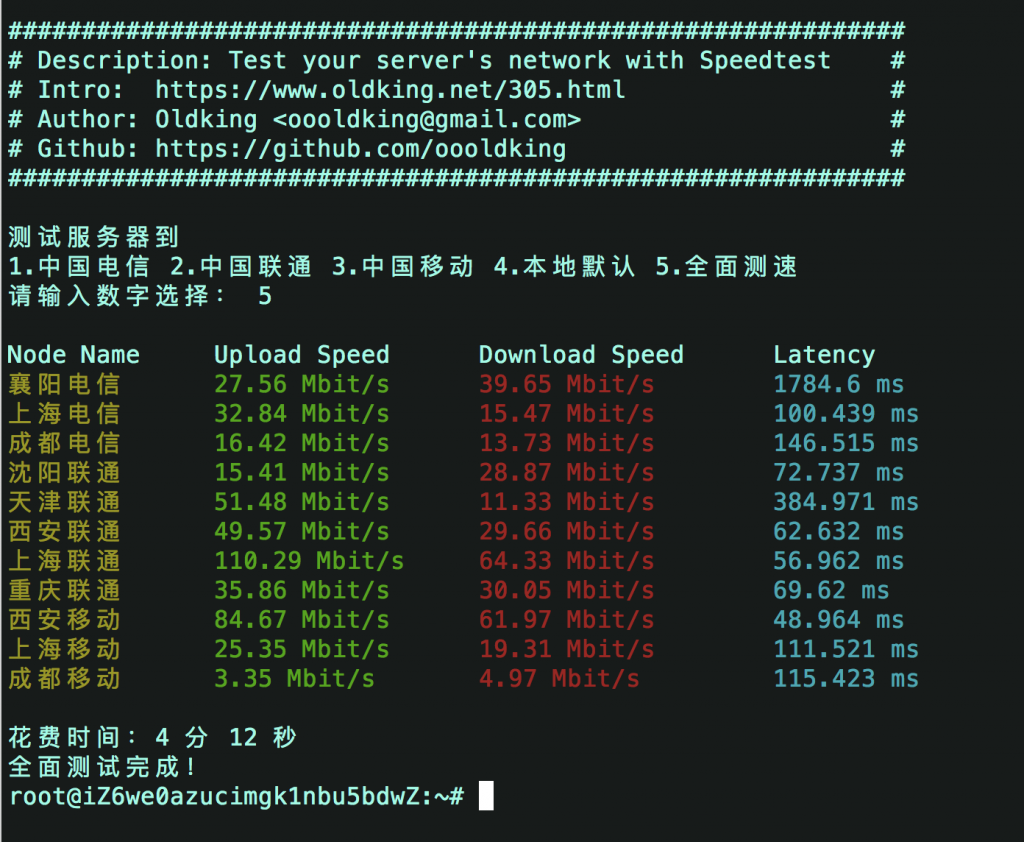
部分内容转载自:
老左博客 http://www.laozuo.org/11078.html
Leonn的博客 https://liyuans.com/archives/superspeed.html

VPS用过一段时间,用不起了
国外有些VPS还是挺便宜的,年付。这马上到黑色星期五了,11月底,到时可以留意一下。毕竟VPS自由度比较大。
用你发的这个测试了一下,我还是挺满意现在的机器的。
嗯,满意就好,就是要看io,上传和下载速度,访问速度等信息
来支持一下
还没用过vps,感觉好复杂
看了博主写的内容,如阅天书。不知我这菜鸟何时能看懂,也许这一辈子也不会懂了,呜呼
呵呵,这个是服务器测速用的
拜个早年
谢谢,感谢来访
教程很不错,赞一个、
干货